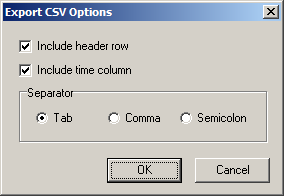
Exports data produced by the simulator to a CSV file. The file will contain one column for each signal in the signals view and one row for each cycle that has been simulated so far.
First, a file dialog appears, where you choose a folder and enter a name for the file. Thereafter, the Export CSV Options dialog appears, where you can choose some options for the format of the file. The file will be produced when you click OK in this dialog.
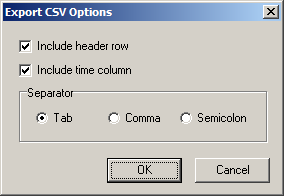
Include header row. When checked, an extra row will be added in the beginning of the file, indicating the names of all signals.
Include time column. When checked, an extra column will be added to the left of the data columns, indicating the cycle number or simulation time in seconds for each row.
Separator. The character to separate the elements with within each row.
Available when the simulator is active in the tab area.