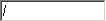
Shows the path from the top-level node to the current instance. The current instance is the node instance (the top-level node or any subnode) whose signals are currently being shown in the simulator view. The path is a sequence of subnode names, separated by slashes, such that one can start from the top-level node and double-click the subnodes specified in the sequence in order to reach the current instance. You can also manually enter a path in the field, but if the entered path is invalid, no signals will be shown.
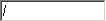
Always available.