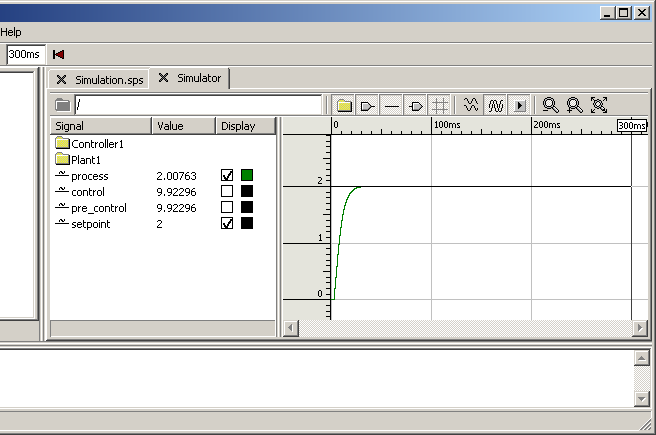
The simulator view, which opens under a special tab in the tab area labeled Simulator when simulation is started, consists of three main parts: The signal area in the left half, the graph area in the right half, and the toolbar above the two areas. Between the signal area and the graph area, there is a separator that can be dragged with the mouse to resize or hide the areas.
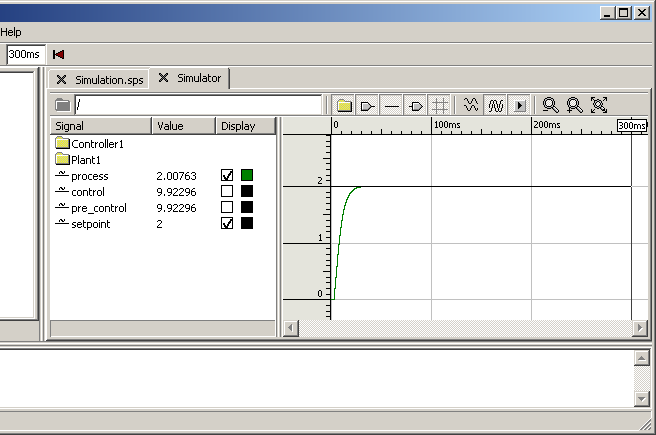
In this chapter, a different terminology is used for entities that at first may appear as equivalent. However, while the previous chapter dealt with syntactic elements of the schematic language, this chapter deals with their semantic counterparts - mathematical objects involved in the computation and execution of the model, and this distinction calls for a new set of terms. The following table lists the syntactic elements in the previous chapter and the semantic counterparts used in this chapter:
| Syntactic Element | Semantic Counterpart |
|---|---|
| Schematic | Node |
| Non-primitive block instance | Subnode |
| Primitive block instance | Primitive equation |
| Connection | Signal |